1. Administrator
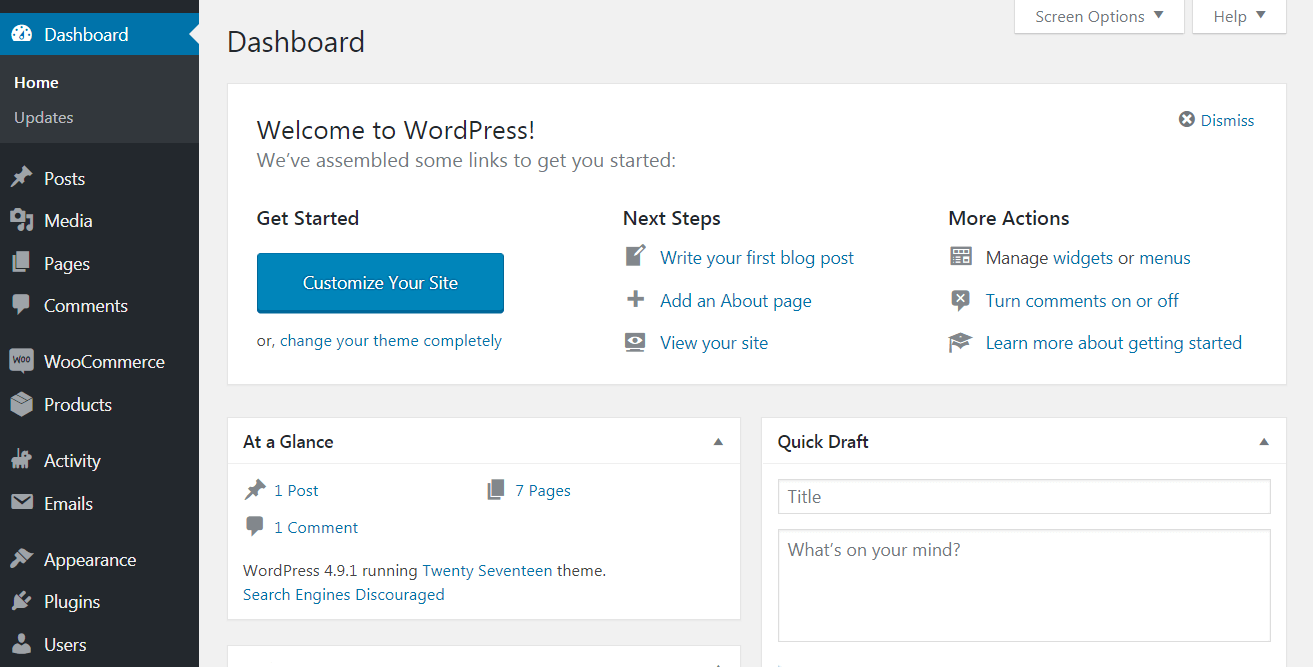
The WordPress administrator is at the very top of the hierarchy. In most cases, there is only one, and they are able to access all the functions of the WordPress full control panel.
👉 Administrators are able to do everything. This user role can, in part:
- Create, edit, and delete any content
- Manage plugins and themes
- Edit code
- Delete other user accounts
Administrator is the most powerful user role and should rarely be assigned to any other account. If you give someone else this user role, you’re essentially giving them the keys to the castle. So be careful!
2. Editor
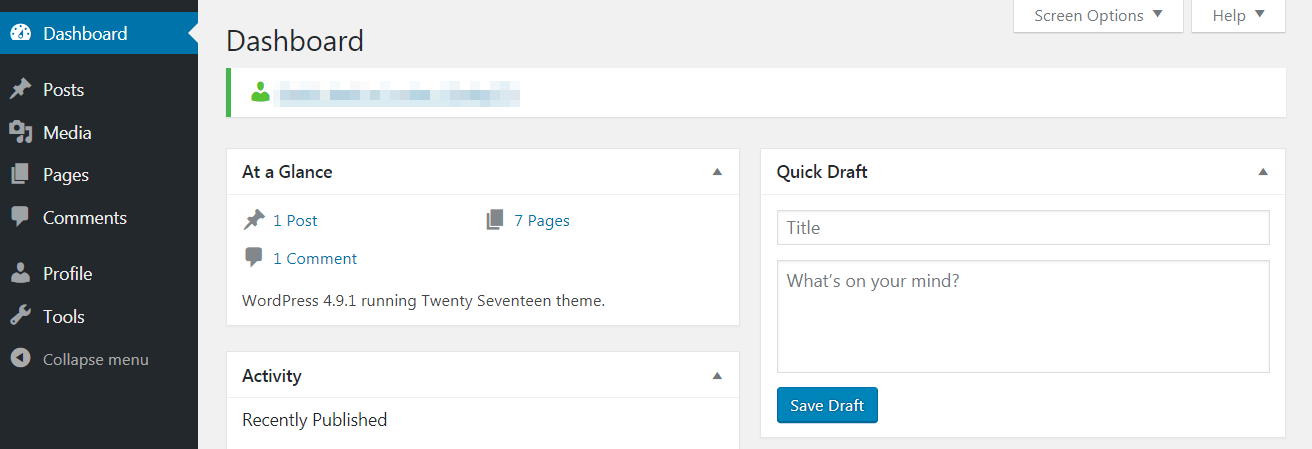
As the name of this user role suggests, an editor is generally responsible for managing content and thus has a high level of access. They can create, edit, delete, and publish both pages and posts – even those belonging to other users.
👉 An editor can also:
- Moderate comments
- Manage categories and links
However, they cannot make site-wide changes such as adding plugins and themes or installing updates. Instead, they are responsible for overseeing the work of authors and contributors.
3. Author
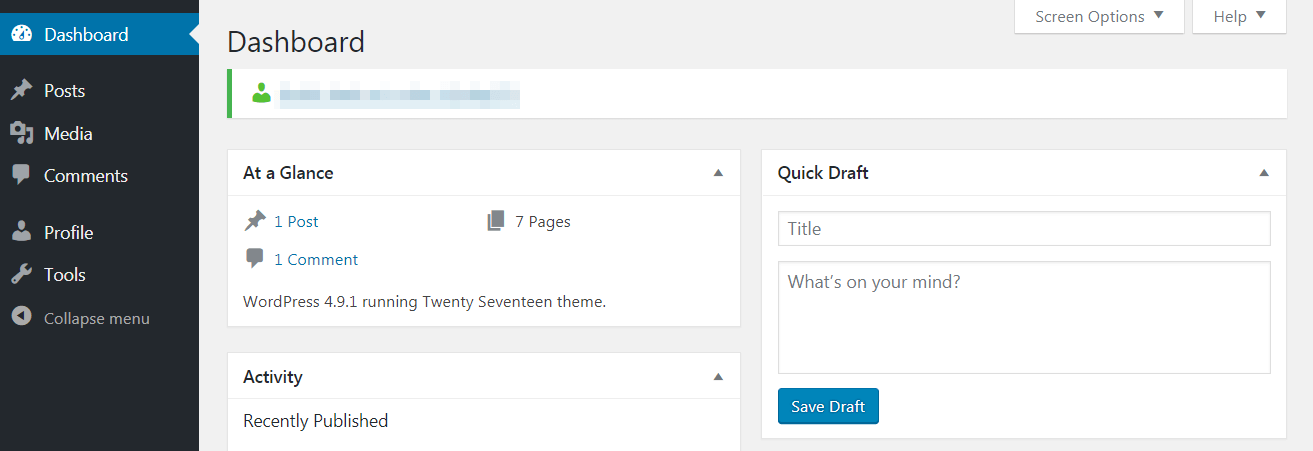
An author has far fewer permissions than editors. They cannot edit pages and are unable to alter other users’ content. In addition, they lack any sort of administrative capabilities.
What they can do is create, edit, delete, and publish their own posts (and upload media files). This makes their role pretty clear – authors are responsible for creating content, and nothing more.
4. Contributor
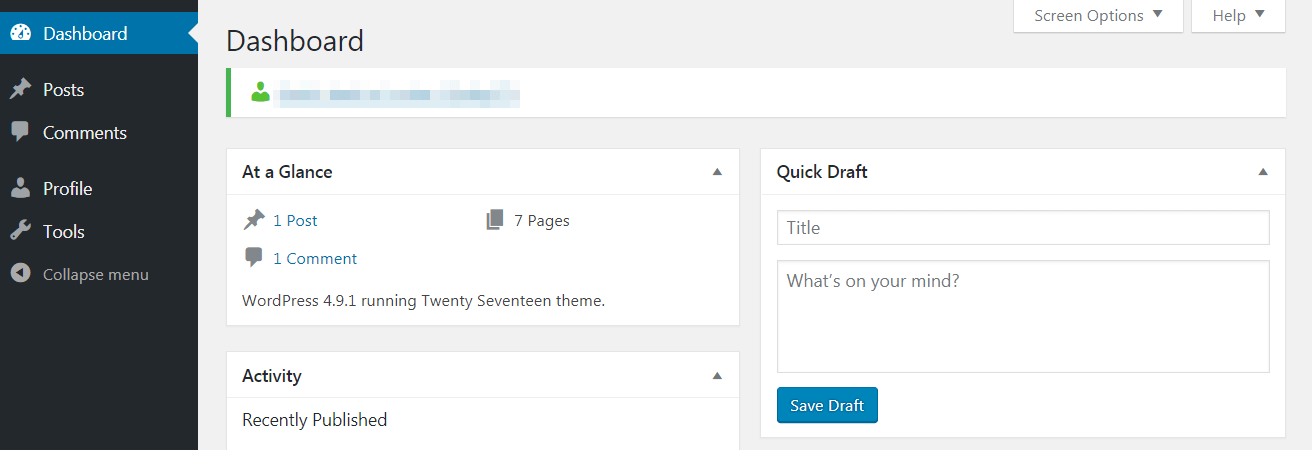
The contributor role is essentially a stripped-down version of the author role. A contributor is only able to perform three tasks – reading all posts, as well as deleting and editing their own posts. This role is quite limited since it doesn’t enable users to publish posts or upload media files. However, it’s ideal for one-time and new content creators.
5. Subscriber
Subscribers have only one main capability and their WordPress dashboard is usually incredibly bare. They can read all posts on the site (as well as manage their own profiles). Normally, anyone can read posts without being assigned a role, so not all sites will use this option. However, it comes in handy for subscription-based sites, where you want to enable access to content only for certain people.
